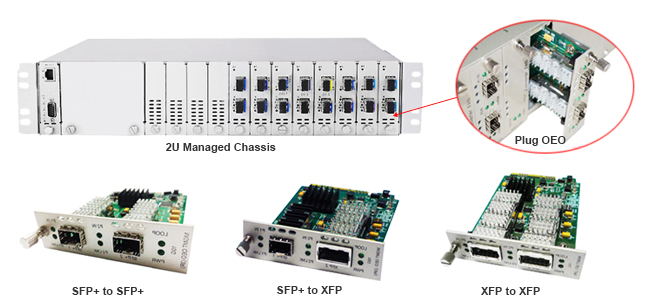What is the Ideal High-Speed Interconnect Solution?
The ideal high-speed interconnect solution should have such features as optimized for short distances, low cost, low power consumption, small cable bend radius, low cable weight, high density, and low link latency. The only one solution which can meet all the requirements is the direct attach active optical cables.

Direct attach active optical cables, or active optical cables for short, are direct-attach fiber assemblies with fiber optic transceiver (SFP+, XFP, QSFP+, CXP etc.) connectors. They are suitable for short distances and offer a cost-effective way to connect within racks and across adjacent racks. Nowadays the Active Optical Cable (AOC) is accelerating data connectivity for storage, networking, and HPC applications. It leverages fiber optic technology for the transmission of data while reducing the weight, density and power consumption of traditional copper solutions. Note: Active optical cables have signal amplification and equalization built into the cable assembly, while passive optical cables don't. See

Advantages of Active Optical Cables
The AOC assemblies provide the lowest total cost solution for data centers by having the key advantages as following:
- Low weight for high port count architectures;
- Small bend radius for easy installations;
- Low power consumption enabling a greener environment.
Compared to Active & Passive Copper Cable Assemblies
 1. Longer reach (> 7 meters)
1. Longer reach (> 7 meters)
2. Lower weight and tighter bend radius enable simpler cable management
3. Thinner cable allows better airflow for cooling
4. Lower power consumption
5. No need for power-hungry conditioning ICs on the host board
6. Can be used in architectures with challenging cable routing
Compared to Optical Transceivers
1. Datacenter/Consumer friendly: No cleanliness issues in optical connector
2. Cost-optimized: Not constrained by optical interface specifications driven by longer reach applications
(Note: However, the active optical cables cannot be routed through fiber patch panels.)
Ideal High-Speed Interconnect Solution
Today's enterprise data centers and networking environments are undergoing an infrastructure transformation, requiring higher speeds, greater scalability, and higher levels of performance and reliability to better meet the demands of business. As speed and performance demands increase, the AOC assemblies have become an integral part of the overall system design. However, AOC design margins and parameters vary widely, and can be the difference between an optimized, highly reliable fabric and the incompatibility issues that drive up support costs. There are various types of AOC assemblies for 10G, 40G, and 100G applications on the market. Judging from the cost performance, Fiberstore is the only one who can provide the most ideal high-speed interconnect solution of QSFP+ assemblies including 40G QSFP+ AOC, 40G QSFP+ breakout cable, and 40G QSFP+ to 8×LC AOC.
Article Source: Direct Attach Active Optical Cable Solution

 If it is your first purchase of
If it is your first purchase of 
.jpg)